Android Custom View 102 (Part 6)
Draw Text

In this article we talk about drawing text.
Let’s see how to implement a view which simply displays some text. Let’s call it MyTextView.
This is how it will look like:
<!-- Omitted constraintlayout related stuff-->
<com.example.MyTextView.MyTextView
android:layout_width="wrap_content"
android:layout_height="wrap_content"
android:padding="10dp"
android:background="@color/colorAccent"
app:myTextColor="#000000"
app:myText="Hello World! My love!"
app:myTextSize="24sp" />Let’s first define the custom attributes of the view, in values/attrs.xml
<resources>
<declare-styleable name="MyTextView">
<attr format="string" name="myText" />
<attr format="color" name="myTextColor" />
<attr format="dimension" name="myTextSize" />
</declare-styleable>
</resources>Then in the MyTextView.kt we can get those values and apply them to the view.(see the code at the end of the article)
One thing to note is that everything in MyTextView is in pixels, so we need a helper function to convert from px to dp(sp) and vice versa. See the function sp2px() in MyTextView.kt.
The key to drawing text is to find the baseline.
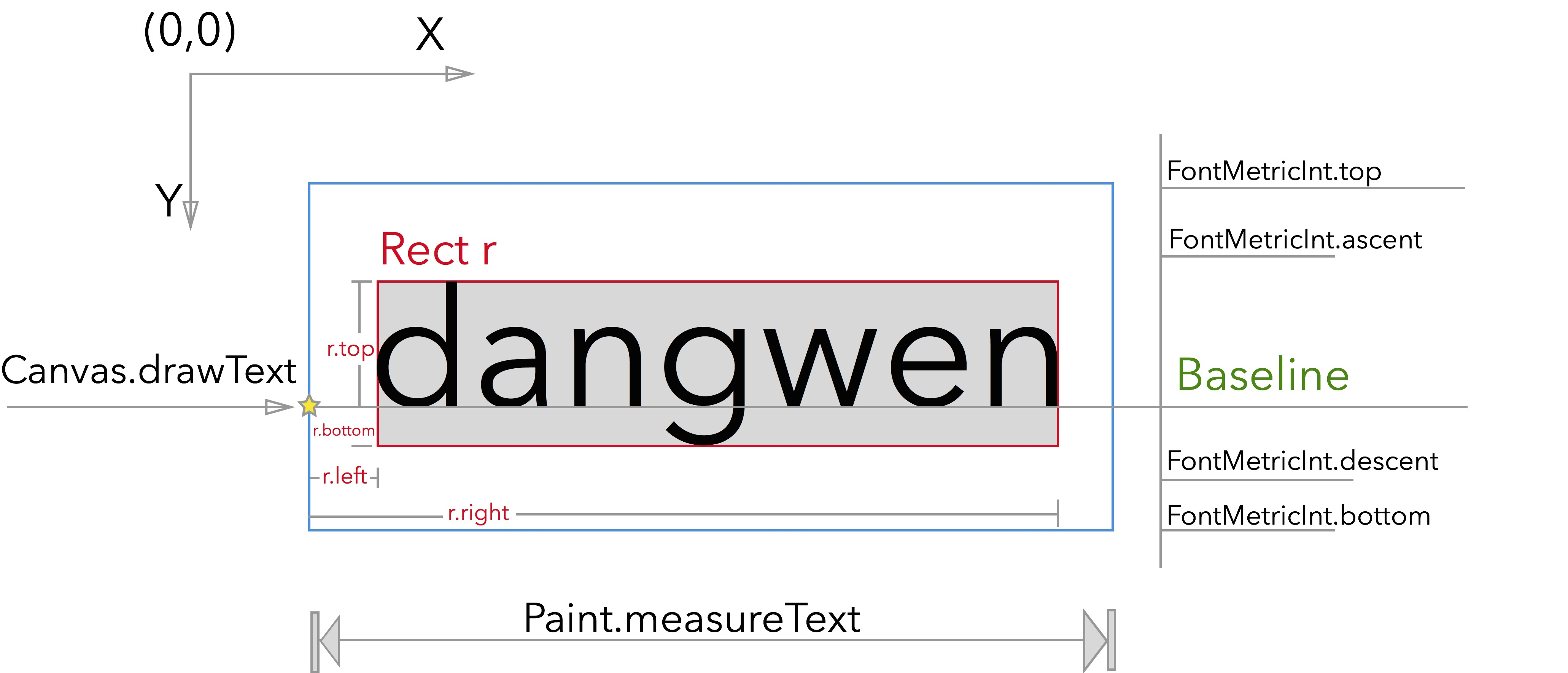
Now lets see the code.
class MyTextView
@JvmOverloads constructor(context: Context, attrs: AttributeSet? = null, defStyleAttr: Int = 0)
: View(context, attrs, defStyleAttr) {
private val mText: String
private var mTextSize: Int = 15
private var mTextColor: Int = Color.BLACK
private var mPaint: Paint = Paint(Paint.ANTI_ALIAS_FLAG)
private val bounds: Rect = Rect()
init {
val typedArray = context.obtainStyledAttributes(attrs, R.styleable.MyTextView)
mText = typedArray.getString(R.styleable.MyTextView_myText) ?: ""
mTextColor = typedArray.getColor(R.styleable.MyTextView_myTextColor, mTextColor)
mTextSize = typedArray.getDimensionPixelSize(R.styleable.MyTextView_myTextSize, sp2px(mTextSize))
typedArray.recycle()
mPaint.apply {
textSize = mTextSize.toFloat()
color = mTextColor
}.run {
getTextBounds(mText, 0, mText.length, bounds)
}
}
override fun onMeasure(widthMeasureSpec: Int, heightMeasureSpec: Int) {
super.onMeasure(widthMeasureSpec, heightMeasureSpec)
setMeasuredDimension(
resolveSize(bounds.width() + paddingLeft + paddingRight, widthMeasureSpec),
resolveSize(bounds.height() + paddingTop + paddingBottom, heightMeasureSpec))
}
override fun onDraw(canvas: Canvas) {
super.onDraw(canvas)
canvas.drawText(mText, paddingLeft.toFloat(), height - bounds.bottom.toFloat() - paddingBottom, mPaint)
}
private fun sp2px(sp: Int): Int {
return TypedValue
.applyDimension(TypedValue.COMPLEX_UNIT_SP, sp.toFloat(), resources.displayMetrics).toInt()
}
}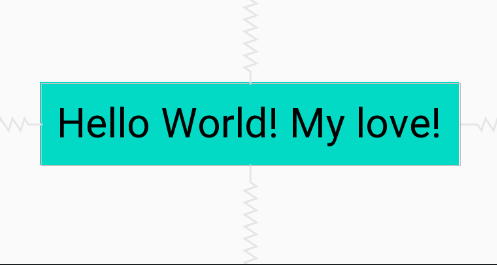

Share this post
Twitter
Google+
Facebook
Reddit
LinkedIn
StumbleUpon
Email