Bites of Compose 14
Mental model of LayoutModifier + DrawModifier
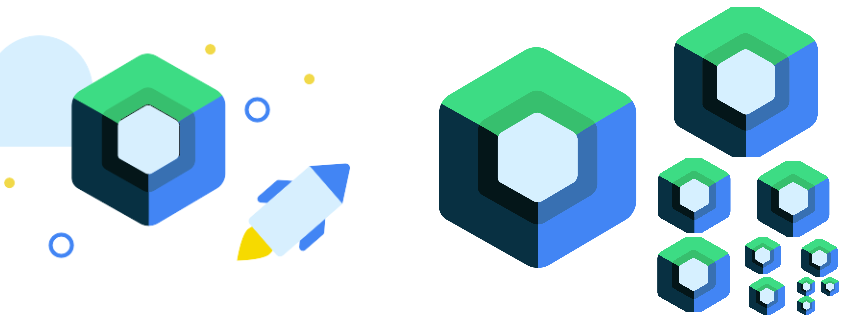
In previous post, we discussed the mental model of multiple LayoutModifiers.
Now let’s talk about the mental model of the combination of LayoutModifier and DrawModifier.
First of all, we need to know that everything on screen is drawn using some DrawModifier: Text, Image, Background, etc.
Let me give you the mental model directly.
Given the following code:
Modifier.drawModifier1().drawModifier2().drawModifier3().layoutModifier1()
.drawModifier4().drawModifier5().layoutModifier2()
.drawModifier6().layoutModifier3()The model is:
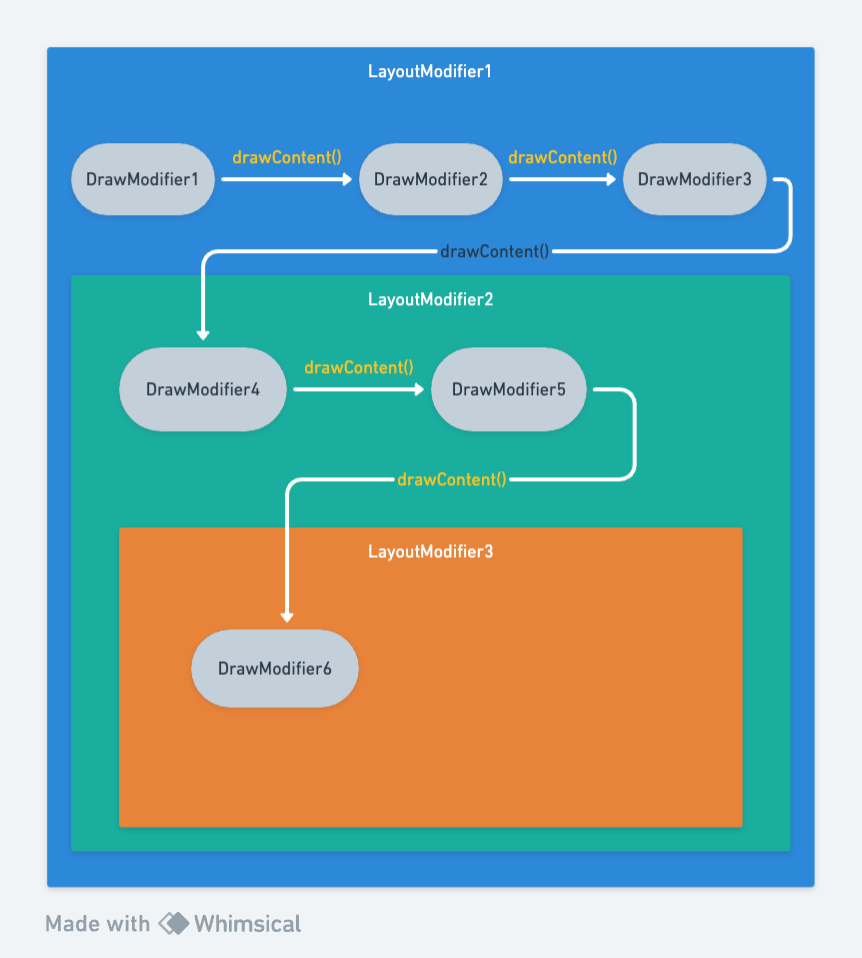
Notice that the modifiers are always attached to its nearest LayoutModifier on the right.
The drawing order is indicated by the arrows.
And the “chain” is relying on the calling of drawContent() within the DrawModifier.
Example:
@Composable
fun DrawModifierAndLayoutModifier() {
Box(
modifier = Modifier
.drawWithContent {
drawRect(
color = Color.Green,
)
drawContent()
}
.drawWithContent {
drawRect(
color = Color.Red,
topLeft = Offset(20.dp.toPx(), 20.dp.toPx()),
)
drawContent()
}
.drawWithContent {
drawRect(
color = Color.Blue,
topLeft = Offset(40.dp.toPx(), 40.dp.toPx()),
)
drawContent()
}
.drawWithContent {
drawRect(
color = Color.Black,
topLeft = Offset(60.dp.toPx(), 60.dp.toPx()),
)
drawContent()
}
.requiredSize(200.dp)
.drawWithContent {
drawRect(
color = Color.Yellow,
)
drawContent()
}
.drawWithContent {
drawRect(
color = Color.Cyan,
topLeft = Offset(10.dp.toPx(), 10.dp.toPx()),
)
drawContent()
}
.drawWithContent {
drawRect(
color = Color.Magenta,
topLeft = Offset(20.dp.toPx(), 20.dp.toPx()),
)
drawContent()
}
.drawWithContent {
drawRect(
color = Color.Gray,
topLeft = Offset(30.dp.toPx(), 30.dp.toPx()),
)
drawContent()
}
.requiredSize(40.dp)
)
}
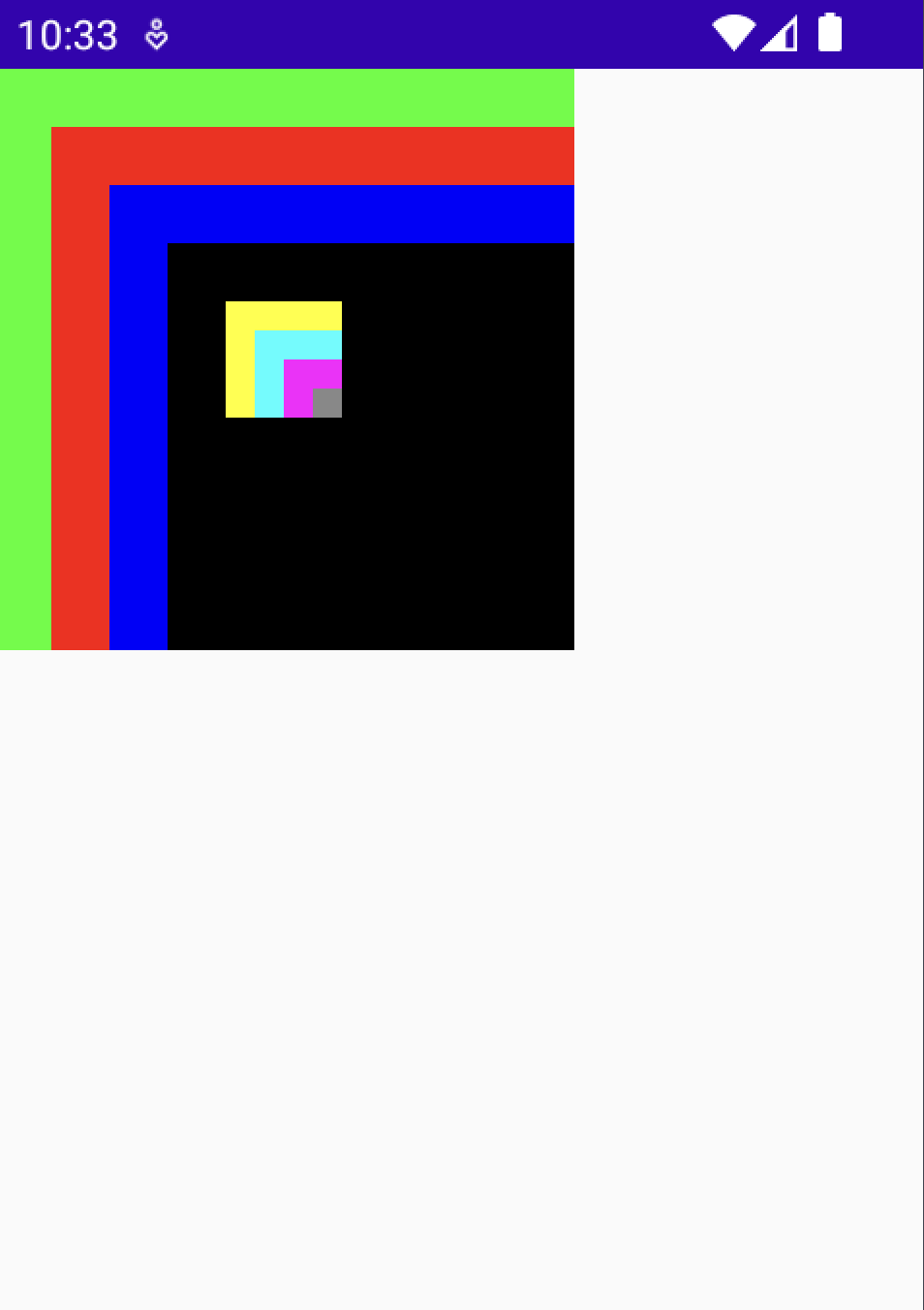

Share this post
Twitter
Google+
Facebook
Reddit
LinkedIn
StumbleUpon
Email