Bites of Compose 13
Mental model of LayoutModifier
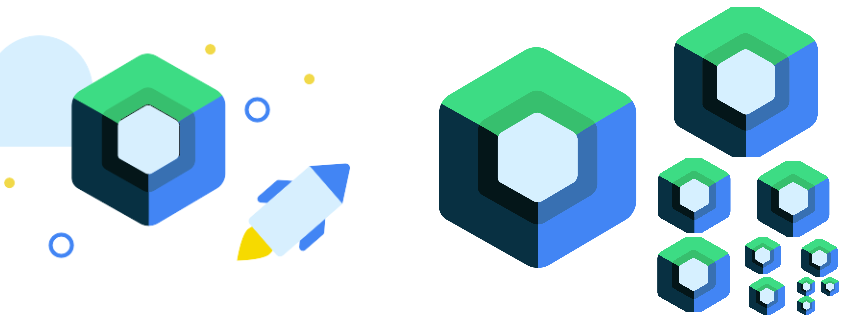
When we have multiple LayoutModifiers, how do we think about them?
In this post, I will introduce a useful mental model.
First we need to understand that LayoutModifier determines size and position of a component.
The model is simple, let’s say we have the following code:
Text(
text = "Hello",
modifier = Modifier
.padding(20.dp)
.background(Color.Green) // ignore this for now, only for understanding purpose
.size(50.dp)
)We can think of this as:
[PaddingModifier(20dp), [SizeModifier(50dp), ComponentInternal]]
The ComponentInternal is the original size and position of the Text("hello").
The final size and position will be determined by the following process:
PaddingModifier(20dp): whatever comes to me from the right side, I will add a 20dp padding around it.SizeModifier(50dp): whatever comes to me from the right side, I dictate your size to be exactly 50dp.
The end result is:
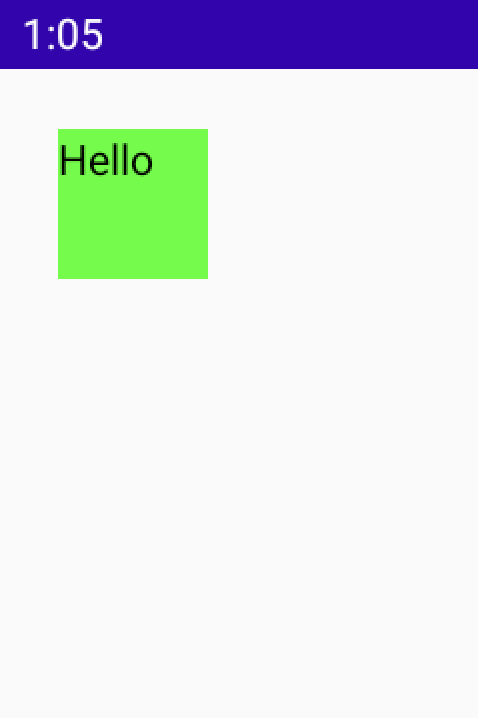
Now let’s look at another example:
Text(
text = "Hello",
modifier = Modifier
.size(100.dp)
.size(50.dp)
.background(Color.Green)
)This looks weird, has two SizeModifier. Then what is the final size???
Based on our mental model:
[SizeModifier(100dp), [SizeModifier(50dp), TextSize]]
This final size is determined by the following process:
SizeModifier(100dp): whatever comes to me from the right side, I dictate your size to be exactly 100dpSizeModifier(50dp): whatever comes to me from the right side, I dictate your size to be exactly 50dp. But I also need to obey the constraints passed to me from my left side (exactly 100dp), the rule is that I always listen to my left side, so the finally result will be 100dp- There is a param called
enforceIncoming, and forSizeModifierit is set to true, which means that the left one will overwrite the right one.
The result will be:
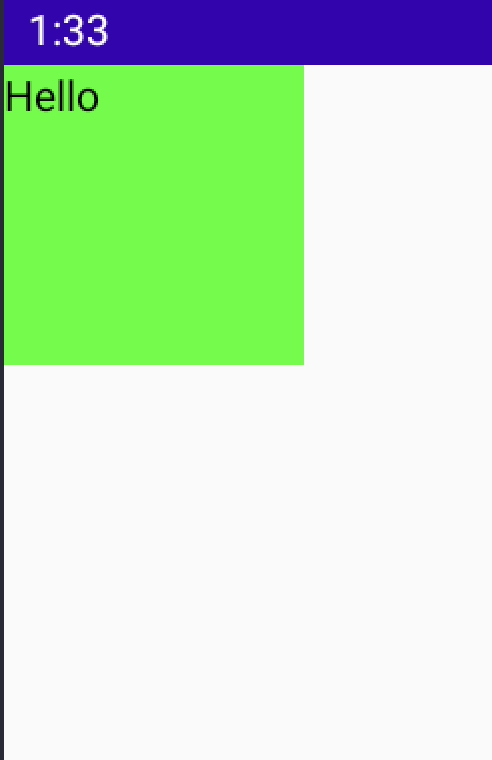
Let’s flip things around:
Text(
text = "Hello",
modifier = Modifier
.size(50.dp)
.size(100.dp)
.background(Color.Green)
)This time the size will be 50dp.
There is actually this requiredSize modifier, let’s see how that behaves.
Text(
text = "Hello",
modifier = Modifier
.size(100.dp)
.requiredSize(50.dp)
.background(Color.Green)
)The only difference here is that in requiredSize modifier, the enforceIncoming is set to false, which means the left overwrites the right does not work anymore.
SizeModifier(100dp): whatever comes to me from the right side, I dictate your size to be exactly 100dp.RequiredSizeModifier(50dp): whatever comes to me from the right size, I dictate your size to be exactly 50dp, and I will not listen to the constraints passed to me from my left side.
So the end result is:
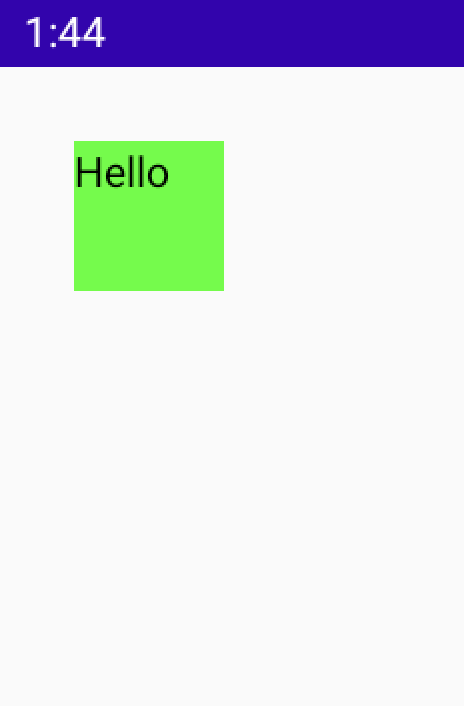

Share this post
Twitter
Google+
Facebook
Reddit
LinkedIn
StumbleUpon
Email