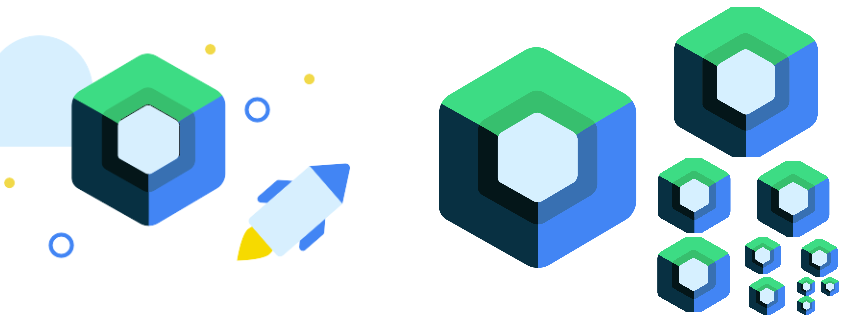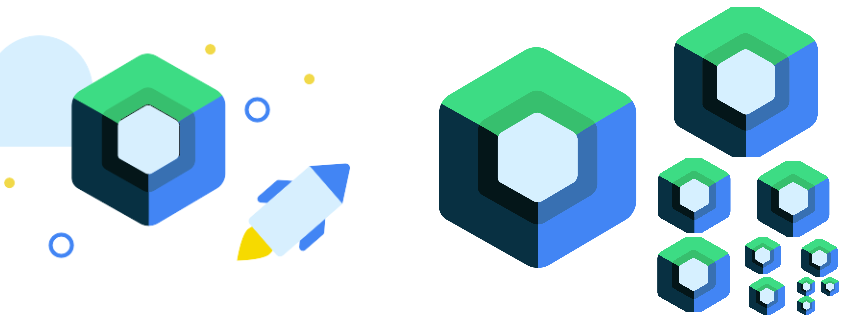
I’m planning to write a series of short articles about Android’s Jetpack Compose UI framework. You can use it to test your understanding or maybe learn a few things along the way.
Situation 1 Take a look at the Composable below, what will happen if the button is clicked?
@Composable fun Situation1() { var name = "Guowei" Column { Text(name) Button(onClick = { name = "Hello" }) { Text("Change name!") } } } Answer Nothing.
In this article, we focus on how the dispose system works in RxJava.
First, let’s take a look at the Disposable interface.
public interface Disposable { void dispose(); boolean isDisposed(); } Not much going on here, basically it says a Disposable can be disposed.
First example we are going to examine is:
Observable.interval(1, TimeUnit.SECONDS) If you click through the code, the implementation is actually this class ObservableInterval.
First let’s look at the constructor of this class:
Let’s see what makes RxJava tick.
RxJava is complex, so I will have to (overly) simplify things at places. All of this is just trying to help you to get a better picture of how RxJava is implemented.
Let’s go.
Let’s start with the Single, it’s just an interface with one method:
public interface Single<T> { void subscribe(SingleObserver<T> observer); } So a Single is just a thing that can be subscribed.

It all started from a message sent by my cousin in our family group chat one day.
He posted some of those harder 24 problems, and I couldn’t solve any of them.
(If you don’t know what is this 24 game is all about, here you can read it https://en.wikipedia.org/wiki/24_game)
So, I decided to write a program to help me. And that program turned into a mobile game eventually.
5.3 Separating program evaluation from description
This is the title of Chapter 5.3 from the book Functional Programming in Kotlin.
Everyone knows that a program is a list of instructions that will be executed/evaluated in the order they are written in.
fun exec() { doThis() doThat() doMore() } So the description decides the evaluation. What does it mean to separate them? I mean, can they be different?