How Scanf Works
Shows in detail how scanf works and its gotchas
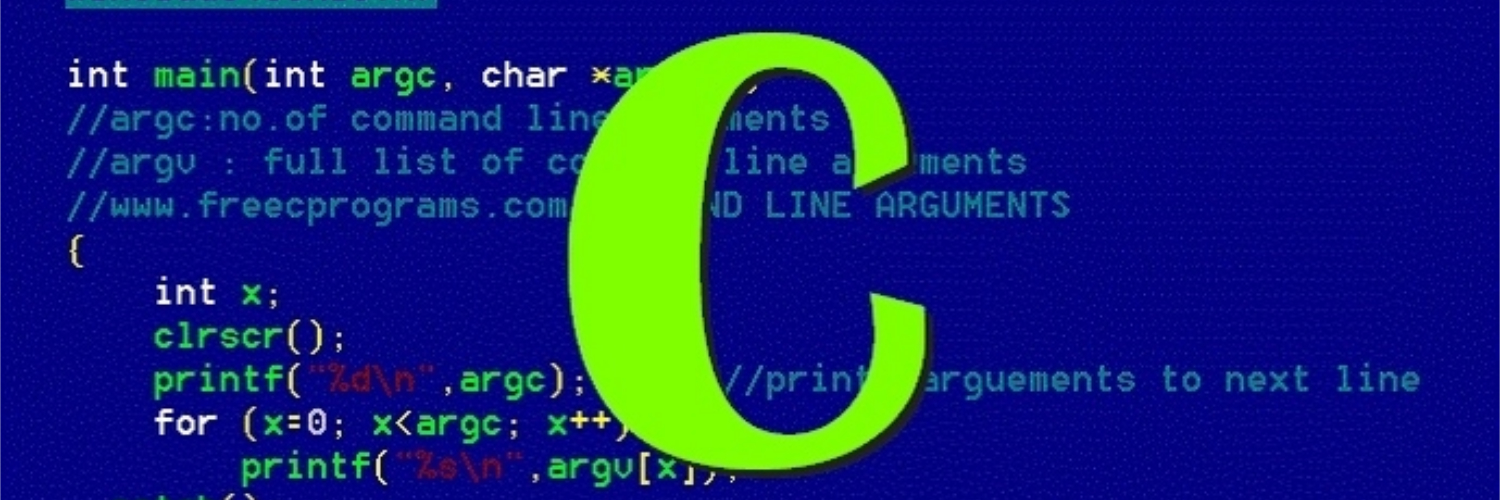
scanf is essentially a “pattern matching” function that tries to match up groups of input characters with conversion specifications.
An Example
No blah blah blah, let’s see an example.
int i, j;
float x, y;
scanf("%d%d%f%f", &i, &j, &x, &y);
// input
// <space><space>1-20.3-4.0e3<ret>
Here is how scanf would process the new input:
- Skips the leading 2 spaces.
- Conversion specification:
%d. The first nonblank input character is1; since integers can begin with1,scanfthen reads the next character,-. Recognizing that-can’t appear inside an integer,scanfstores1intoiand puts the-character back. - Conversion specification:
%d.scanfthen reads the character-,2,0, and.. Since an integer can’t contain a decimal point,scanfstores-20intojand puts the.character back. - Conversion specification:
%f.scanfreads the character., 3, and-. Since a floating point number can’t contain a minus sign after a digit,scanfstores0.3intoxand puts the-character back. - Conversion specification:
%f. Lastly,scanfreads the characters-,4,.,0,e,3and<ret>. Since a floating point number cannot contain a new-line character,scanfstores-4.03e3into y and puts the new-line character back.
Ordinary Characters in Format Strings
The concept of pattern matching can be taken one step further by writing format strings that contain ordinary characters in addition to conversion specifications.
-
White-space characters. When it encounters one or more consecutive white-space characters in a format string,
scanfrepeatedly reads white-space characters from the input until it reaches a non-white-space character (which is put back). -
Other characters. When it encounters a non-white-space character in a format string,
scanfcompares it with the next input character.
Suppose the format string is %d/%d and the input is <space>5/<space>96, scanf skips the first space while looking for an integer, matches %d with 5, matches / with /, skips a space while looking for another integer, and matches %dwith 96.
On the other hand, if the input is <space>5<space>/<space>96, scanf skips one space, matches %d with 5, then attempts to match the / in the format string with a space in the input. There is no match, so scanf puts the space back; the <space>/<space>96 characters remain to be read by the next call of scanf. To allow spaces after the first number, we should use the format string “%d /%d” instead.
scanf can be naughty
Be careful if you mix getchar and scanf in the same program. scanf has a tendency to leave behind characters that it has peeked at but not read, including the new-line character. Consider what happens if we try to read a number first, then a character.
printf("Enter an integer: ");
scanf("%d", &i);
printf("Enter a command: ");
command = getchar();The call of scanf will leave behind any characters that weren’t consumed during the reading of i, including the new-line character. getchar will fetch the first leftover character, which wasn’t what we had in mind.

Twitter
Google+
Facebook
Reddit
LinkedIn
StumbleUpon
Email