Android Kata View Property Animator
Android coding kata

Since I have been doing programming kata, why not adopt the same kata concept in Android programming?
Over the years I have accumulated some useful tools / tricks that I can show in kata form.
The goal is to keep it simple and easy to grasp and to the point.
This is the first one, which shows how to use ViewPropertyAnimator to animate show and hide of the FAB button.
Here is how the end result looks.
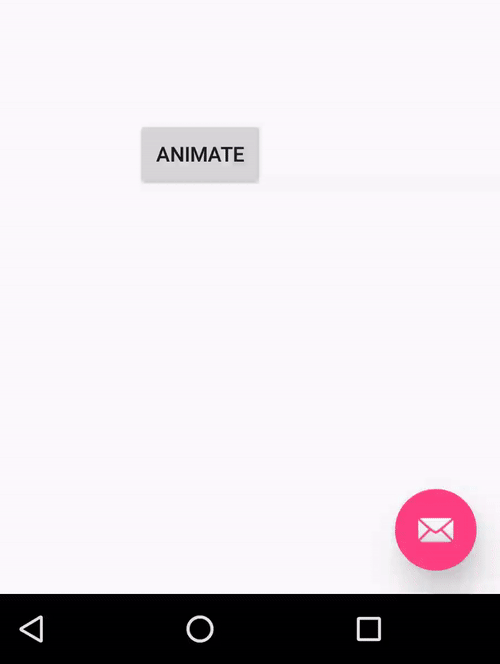
Things to note:
- The properties are animated simultaneously.
- Use the App Compat version to better support older android versions.
Now the code:
public class MainActivity extends AppCompatActivity {
private FloatingActionButton fab;
private boolean isVisible = true;
@Override
protected void onCreate(Bundle savedInstanceState) {
super.onCreate(savedInstanceState);
setContentView(R.layout.activity_main);
Toolbar toolbar = (Toolbar) findViewById(R.id.toolbar);
fab = (FloatingActionButton) findViewById(R.id.fab);
Button animateButton = (Button) findViewById(R.id.animate);
animateButton.setOnClickListener(new View.OnClickListener() {
@Override
public void onClick(View v) {
if (isVisible) {
animateHide();
} else {
animateShow();
}
}
});
setSupportActionBar(toolbar);
}
private void animateShow() {
ViewCompat.animate(fab)
.alpha(1f)
.scaleX(1f)
.scaleY(1f)
.translationZ(30f)
.setDuration(800)
.setInterpolator(new OvershootInterpolator())
.setListener(new ViewPropertyAnimatorListener() {
@Override
public void onAnimationStart(View view) {
}
@Override
public void onAnimationEnd(View view) {
isVisible = true;
}
@Override
public void onAnimationCancel(View view) {
}
})
.start();
}
private void animateHide() {
ViewCompat.animate(fab)
.alpha(0f)
.scaleX(0f)
.scaleY(0f)
.translationZ(1f)
.setDuration(800)
.setInterpolator(new AnticipateOvershootInterpolator())
.setListener(new ViewPropertyAnimatorListener() {
@Override
public void onAnimationStart(View view) {
}
@Override
public void onAnimationEnd(View view) {
isVisible = false;
}
@Override
public void onAnimationCancel(View view) {
}
})
.start();
}
}You can also experiment with other Interpolators. Happy coding.
~Fin~

Twitter
Google+
Facebook
Reddit
LinkedIn
StumbleUpon
Email