Android Custom View 102 (Part 18)
ObjectAnimator example

In this post let’s look at how to do this cool animation using ObjectAnimator.
This is built on top of previous post
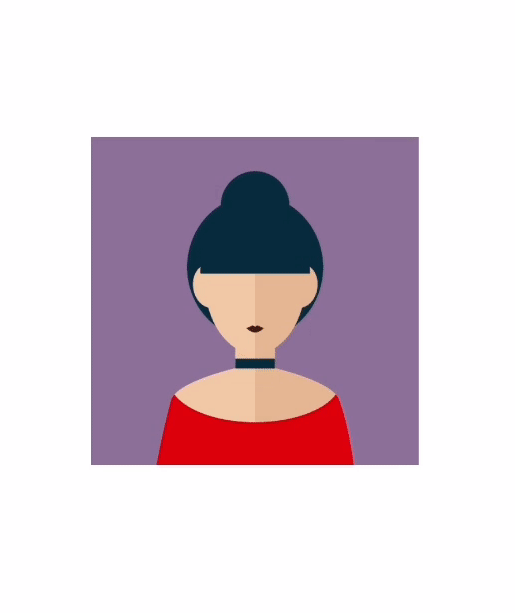
class CameraView @JvmOverloads constructor(
context: Context, attrs: AttributeSet? = null, defStyleAttr: Int = 0
) : View(context, attrs, defStyleAttr) {
private val paint = Paint(Paint.ANTI_ALIAS_FLAG)
private val imageSize = dp2px(200)
private val leftPadding = dp2px(100)
private val topPadding = dp2px(100)
private val image = getAvatar(imageSize)
private val camera = Camera()
private var cameraRotationUpper = 0.0f
private var cameraRotationLower = 0.0f
private var foldDegree = 0.0f
fun setCameraRotationUpper(deg: Float) {
cameraRotationUpper = deg
invalidate()
}
fun getCameraRotationUpper() = cameraRotationUpper
fun setCameraRotationLower(deg: Float) {
cameraRotationLower = deg
invalidate()
}
fun getCameraRotationLower() = cameraRotationLower
fun setFoldDegree(deg: Float) {
foldDegree = deg
invalidate()
}
fun getFoldDegree() = foldDegree
init {
camera.setLocation(0.0f, 0.0f, -4 * resources.displayMetrics.density)
}
override fun onDraw(canvas: Canvas) {
super.onDraw(canvas)
canvas.save()
canvas.translate(leftPadding + imageSize / 2, topPadding + imageSize / 2)
canvas.rotate(-foldDegree)
camera.save()
camera.rotateX(cameraRotationUpper)
camera.applyToCanvas(canvas)
camera.restore()
canvas.clipRect(-imageSize, -imageSize, imageSize, 0.0f)
canvas.rotate(foldDegree)
canvas.translate(-(leftPadding + imageSize / 2), -(topPadding + imageSize / 2))
canvas.drawBitmap(image, leftPadding, topPadding, paint)
canvas.restore()
canvas.translate(leftPadding + imageSize / 2, topPadding + imageSize / 2)
canvas.rotate(-foldDegree)
camera.save()
camera.rotateX(cameraRotationLower)
camera.applyToCanvas(canvas)
camera.restore()
canvas.clipRect(-imageSize, 0.0f, imageSize, imageSize)
canvas.rotate(foldDegree)
canvas.translate(-(leftPadding + imageSize / 2), -(topPadding + imageSize / 2))
canvas.drawBitmap(image, leftPadding, topPadding, paint)
}
private fun getAvatar(width: Float): Bitmap {
val options: BitmapFactory.Options = BitmapFactory.Options()
options.inJustDecodeBounds = true
BitmapFactory.decodeResource(resources, R.drawable.avatar, options)
options.inJustDecodeBounds = false
options.inDensity = options.outWidth
options.inTargetDensity = width.toInt()
return BitmapFactory.decodeResource(resources, R.drawable.avatar, options)
}
}class MainActivity : AppCompatActivity() {
override fun onCreate(savedInstanceState: Bundle?) {
super.onCreate(savedInstanceState)
setContentView(R.layout.activity_main)
val cameraView = findViewById<CameraView>(R.id.cameraView)
val animatorSet = AnimatorSet()
val animator1 = ObjectAnimator.ofFloat(cameraView, "cameraRotationLower", 45.0f)
.apply { duration = 1500 }
val animator2 =
ObjectAnimator.ofFloat(cameraView, "foldDegree", 360.0f).apply { duration = 2000 }
val animator3 = ObjectAnimator.ofFloat(cameraView, "cameraRotationUpper", -45.0f)
.apply { duration = 1500 }
with(animatorSet) {
playSequentially(animator1, animator2, animator3)
startDelay = 1000
start()
}
}
}
Twitter
Google+
Facebook
Reddit
LinkedIn
StumbleUpon
Email