Android Custom Views 101 (Part IV)
Learn about Androd Custom View and ViewGroup
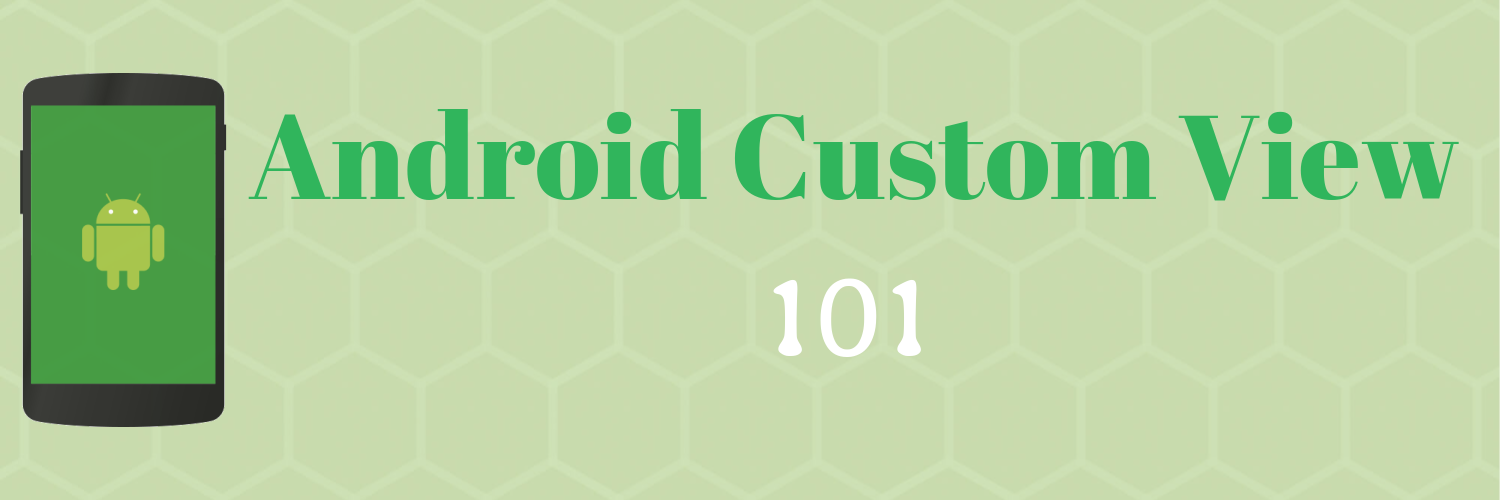
In this installment, we talk about how to implement custom view group.
Custom View VS Custom ViewGroup
When we think about a view, it is usually very simple and self contained. View represents, draws and handles interaction for a part of the screen.
Whereas ViewGroup is more about a binding relationship between views. ViewGroup is a specialized View that contains other Views. It has children.
As discussed before, in order for custom view to work correctly, it has to implement two methods: onDraw() and onMeasure(), and there is no need to implement onLayout() cause there is no children to layout. But for custom ViewGroup, it is a bit different. It has to implement onMeasure() to measure each child, and it has to implement onLayout() to layout each child, but there is no need to implement onDraw(). If for some reason we do need to draw something in layout, we can set the setWillNotDraw to false.
There are basically two types of custom ViewGroup:
First, hardcoded children, which means that it contains particular views with particular ids. Normally we choose this way to gain performance, or it can also be used to modularize complex layouts.
Second, dynamic children, which children views are added dynamically by user. This makes no assumptions of what views are added of what types. Just like for example LinearLayout.
There are two ways of doing custom view groups:
- Extends an existing
ViewGroup, likeLinearLayoutorFrameLayout. - Extends the base
ViewGroupclass.
Normally, the first way will do the trick. But in this post, we are talking about the second one.
Basically you have to implement both onMeasure() and onLayout().
The details are kind of straightforward, take a look at the commented source code

Share this post
Twitter
Google+
Facebook
Reddit
LinkedIn
StumbleUpon
Email